DVI Cables

Title: The Evolution and Functionality of DVI Cables: A Comprehensive History
Introduction:
DVI (Digital Visual Interface) cables have been a crucial component in the world of digital video transmission for several decades. This article aims to provide a detailed overview of the history of DVI cables, exploring the reasons behind their creation, the evolution of their design, and the functions of their pins. From their inception to their widespread adoption, we will delve into the intricacies of DVI cables and their role in transmitting digital data.
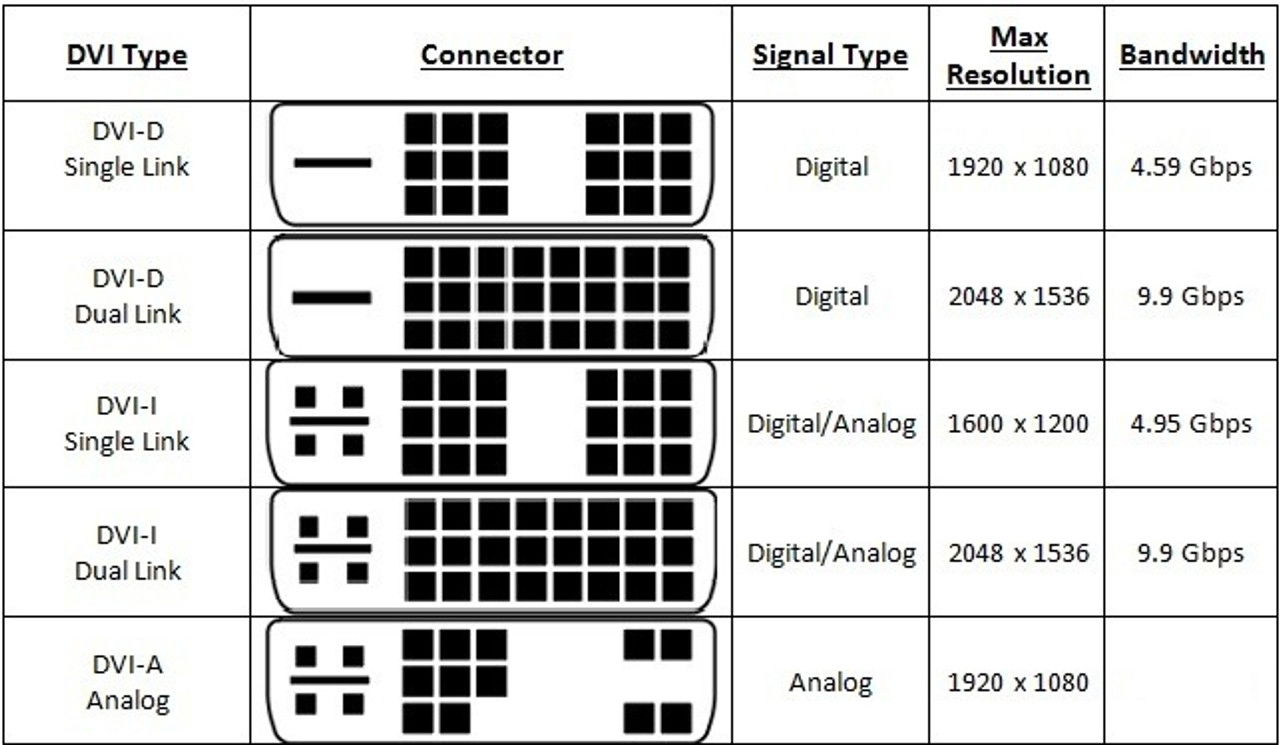
Reasons for Creation
DVI cables were developed in the late 1990s as a successor to the VGA (Video Graphics Array) standard. The primary motivation behind their creation was to provide a digital interface for transmitting high-quality video signals between computers and display devices. VGA, being an analog standard, had limitations in terms of image quality and resolution. DVI cables were designed to overcome these limitations by transmitting digital signals, resulting in improved image quality and compatibility with emerging digital display technologies.
Pin Functions
DVI cables come in different variants, including DVI-D (digital-only), DVI-A (analog-only), and DVI-I (integrated analog and digital). Here, we will focus on the most common variant, DVI-D, which carries only digital signals.
1. Pin 1 (TMDS Data 2-): This pin carries the second channel of Transition Minimized Differential Signaling (TMDS) data, which is responsible for transmitting digital video information.
2. Pin 2 (TMDS Data 2+): This pin carries the positive polarity of the second TMDS data channel.
3. Pin 3 (TMDS Data 1-): This pin carries the first channel of TMDS data.
4. Pin 4 (TMDS Data 1+): This pin carries the positive polarity of the first TMDS data channel.
5. Pin 5 (TMDS Data 0-): This pin carries the third channel of TMDS data.
6. Pin 6 (TMDS Data 0+): This pin carries the positive polarity of the third TMDS data channel.
7. Pin 7 (TMDS Clock-): This pin carries the TMDS clock signal, which synchronizes the transmission of video data.
8. Pin 8 (TMDS Clock+): This pin carries the positive polarity of the TMDS clock signal.
9. Pin 9 (Digital Ground): This pin provides a common reference point for electrical signals and ensures proper grounding.
Data Transmission
DVI cables transmit digital video signals from the graphics card of a computer to the display device, such as a monitor or projector. The TMDS data channels (pins 1-6) carry the digital video information, while the TMDS clock channel (pins 7 and 8) ensures proper synchronization of the video data.
DVI cables support various resolutions and refresh rates, making them suitable for a wide range of display devices. They offer superior image quality compared to analog standards like VGA, as they eliminate the need for digital-to-analog conversion, resulting in a more accurate representation of the original image.
DVI cables also support HDCP (High-bandwidth Digital Content Protection), which allows for the secure transmission of copyrighted content, such as Blu-ray movies, between devices. This feature ensures that the content is protected from unauthorized copying or distribution.
Conclusion
DVI cables have played a significant role in the history of digital video transmission, providing a reliable and high-quality solution for connecting computers to display devices. Understanding the functions of each pin is crucial for establishing proper connections and ensuring accurate and secure data transmission. While DVI cables have been gradually replaced by newer standards like HDMI (High-Definition Multimedia Interface) and DisplayPort, their historical significance and impact on digital video cannot be overlooked. As technology continues to evolve, DVI cables will remain a testament to the transition from analog to digital video transmission and the advancements made in display technology.