VGA Cables

Title: The Evolution and Functionality of VGA Cables: A Comprehensive History
Introduction
VGA (Video Graphics Array) cables have been a staple in the world of video display for several decades. This article aims to provide a detailed overview of the history of VGA cables, exploring the reasons behind their creation, the evolution of their design, and the functions of their pins. From their inception to their widespread adoption, we will delve into the intricacies of VGA cables and their role in transmitting data.
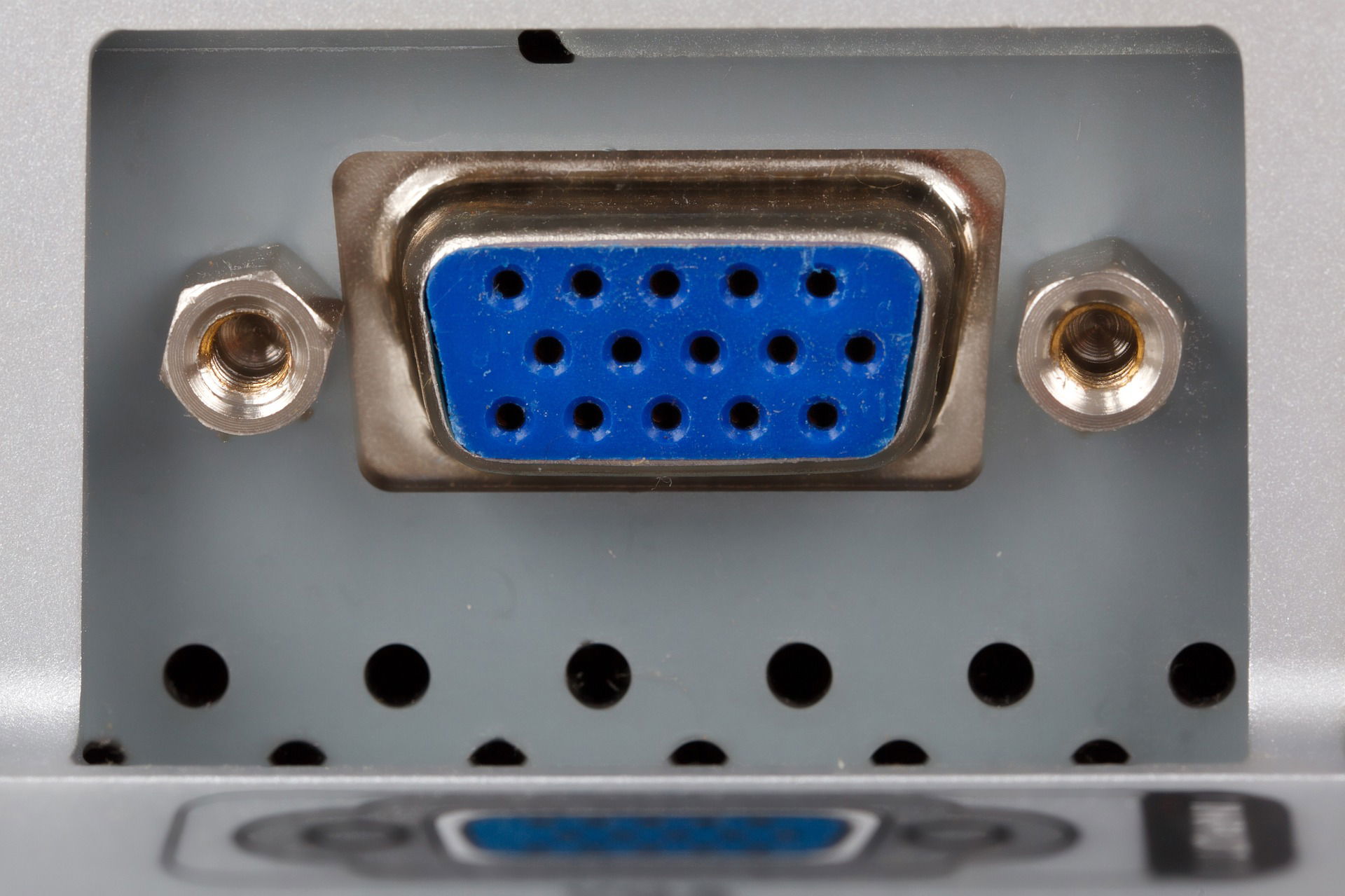
Pin Functions
1. Pin 1 (Red): This pin carries the analog red video signal, responsible for displaying the red color component of the image.
2. Pin 2 (Green): This pin carries the analog green video signal, responsible for displaying the green color component of the image.
3. Pin 3 (Blue): This pin carries the analog blue video signal, responsible for displaying the blue color component of the image.
4. Pin 4 (ID2/Reserved): This pin is reserved for future use and is not currently utilized in standard VGA connections.
5. Pin 5 (Ground): This pin provides a common reference point for electrical signals and ensures proper grounding.
6. Pin 6 (Red Ground): This pin is the ground connection for the red video signal.
7. Pin 7 (Green Ground): This pin is the ground connection for the green video signal.
8. Pin 8 (Blue Ground): This pin is the ground connection for the blue video signal.
9. Pin 9 (ID0/Reserved): This pin is reserved for future use and is not currently utilized in standard VGA connections.
10. Pin 10 (Sync Ground): This pin is the ground connection for the horizontal and vertical sync signals.
11. Pin 11 (ID1/Reserved): This pin is reserved for future use and is not currently utilized in standard VGA connections.
12. Pin 12 (SDA - Serial Data Line): This pin is used for serial communication between the display device and the graphics card, allowing for advanced features such as EDID (Extended Display Identification Data) exchange.
13. Pin 13 (HSYNC - Horizontal Sync): This pin carries the horizontal synchronization signal, ensuring proper timing for the display of each line of the image.
14. Pin 14 (VSYNC - Vertical Sync): This pin carries the vertical synchronization signal, ensuring proper timing for the display of each frame of the image.
15. Pin 15 (SCL - Serial Clock Line): This pin is used in conjunction with the SDA pin for serial communication between the display device and the graphics card.
(colors may vary per cable company)
Data Transmission
VGA cables transmit analog video signals from the graphics card of a computer to the display device, typically a monitor. The red, green, and blue video signals (pins 1, 2, and 3) carry the color information of the image, while the horizontal and vertical sync signals (pins 13 and 14) ensure proper timing for the display of each line and frame.
Reasons for Creation
VGA cables were developed in the late 1980s by IBM as a replacement for the older CGA (Color Graphics Adapter) and EGA (Enhanced Graphics Adapter) standards. The primary motivation behind their creation was to provide a higher resolution and more vibrant color display for computer monitors. VGA cables were designed to transmit analog video signals, allowing for greater flexibility and compatibility with a wide range of display devices.
The analog nature of VGA signals allows for a wide range of resolutions and refresh rates, making VGA cables versatile and compatible with various display devices. However, as technology has advanced, digital video standards such as DVI (Digital Visual Interface) and HDMI (High-Definition Multimedia Interface) have gained popularity due to their superior image quality and higher bandwidth capabilities.